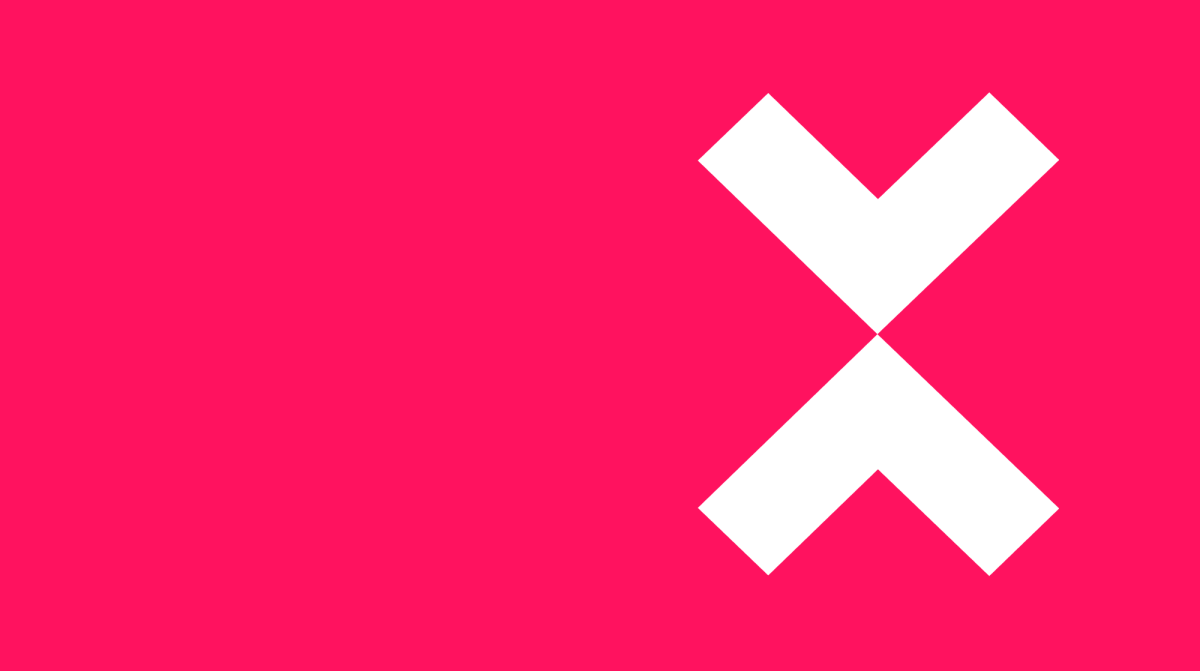
Android app development
Create native Android apps for tablets and phones and publish to the web
With Twixl you can create native Android apps, publish both InDesign- and web-based content, integrate web services, tie in with your CMS, publish an RSS feed and manage entitled users.
Twixl helps you develop a mobile focus and provides you the space you need to express your creativity, and guide your users through your content.
Twixl is an all-in-one Android app development platform to create native Android apps that can be published in the Google Play store or in-house.
Trusted by the world's best

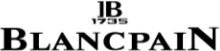
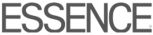


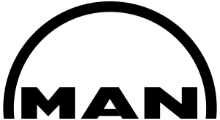






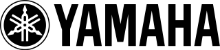





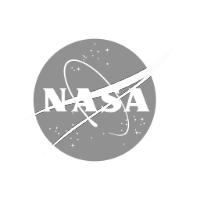



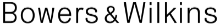
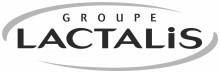
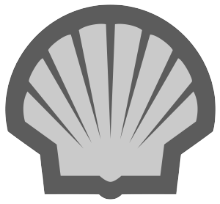




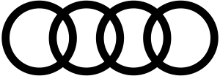


4 Components
Twixl Publisher is a creative platform that enables you to create your own native apps and to instantly manage all the contents in the app.
1. Plug-in for Adobe InDesign
With this plug-in you can enrich your InDesign-based content.
2. The Twixl app
This free app store app lets you preview what you are creating in real time on your device, and lets you share it with others.

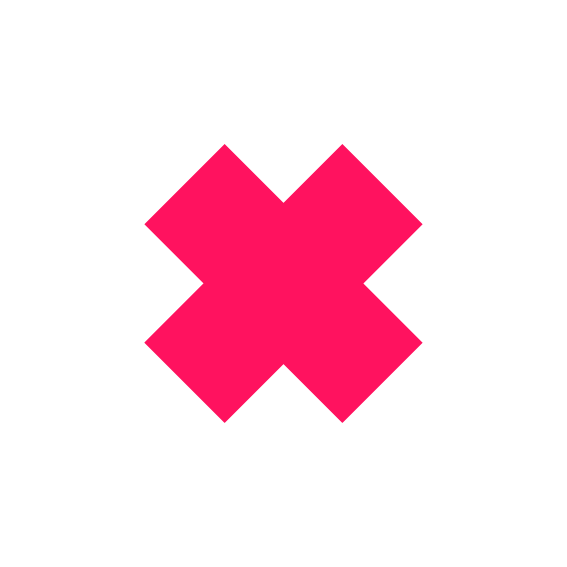
3. The macOS builder app
The macOS app creates the app builds for your native apps for iOS and Android. This can be a phone only, a tablet only or a universal app. It saves all your app settings to make it even easier to update your app.
4. Twixl Distribution platform
On the Twixl Distribution Platform you define and manage the interface of your app. You decide who has access to which content, you send push notifications and you monitor the usage of your app. But above all you publish your content, whether it’s HTML-based, InDesign-based, video or audio content or just a PDF.

Create > Present > Build > Distribute
With Twixl you create your content using your preferred creation tools, you define the interface of your app and the navigation, you integrate the services you need, you build a native app and you get a platform to distribute your content worldwide, in the app stores or in-house.
-
Multiple content types
Create responsive HTML-based content
Integrate web services
Create InDesign-based content and enrich it with our plugin
Publish PDFs, images, movies, ...An app created with Twixl can contain different types of content items. You can publish HTML-based content, InDesign-based content enriched with our awesome plug-in, plain PDF content, images, and movies. In addition, you can also easily include any type of web content, whether online or embedded. This is often used to integrate services in the app. Content can be pushed from external content sources like a CMS or content can also be pulled from RSS feeds, so that every new article in the feed will automatically appear in the app. You can easily make changes to your app on the fly, and new content will always be available to your users instantly.
-
Multiple platforms
-
App interface
The beast behind the beauty
At Twixl, we give storytellers the tools to make mobile content look beautiful right out of the box – without knowing a line of code.
Here’s an overview of our main features:

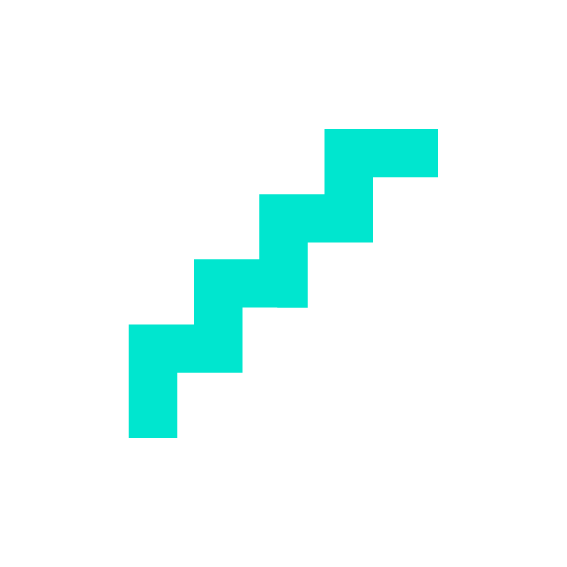
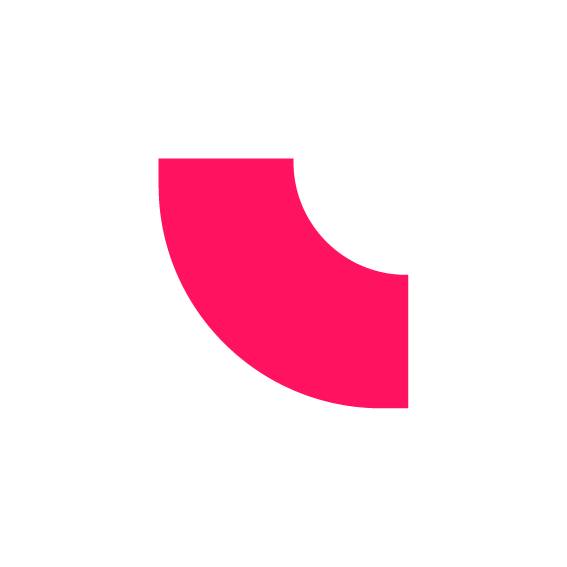
Provide offline access to content
Allow users to download collections for offline access. You can even enable complete app content downloads at first startup, ideal for business apps needing offline access to manuals or sales materials.
In-App Purchases & Subscriptions
Monetize content with paid collections and subscription options. Supports App Store and Google Play for seamless transactions.
Full-Text Search
Enable search functionality across your app. Users can quickly find relevant articles through metadata and indexed text.
Built-in Analytics
Track user behavior and engagement with built-in analytics dashboard. Export data or integrate with your CRM for deeper insights. Additionally, you can integrate with Google Analytics
Customizable user interface
With the advanced cell and grid layout features, you can create your app interface just the way you want to, and create a custom layout to guide the user through your app.
Access Management
Use entitlement to manage user access based on subscriptions, users & groups, etc. Choose either a built-in scenario or integrate a custom entitlement solution.