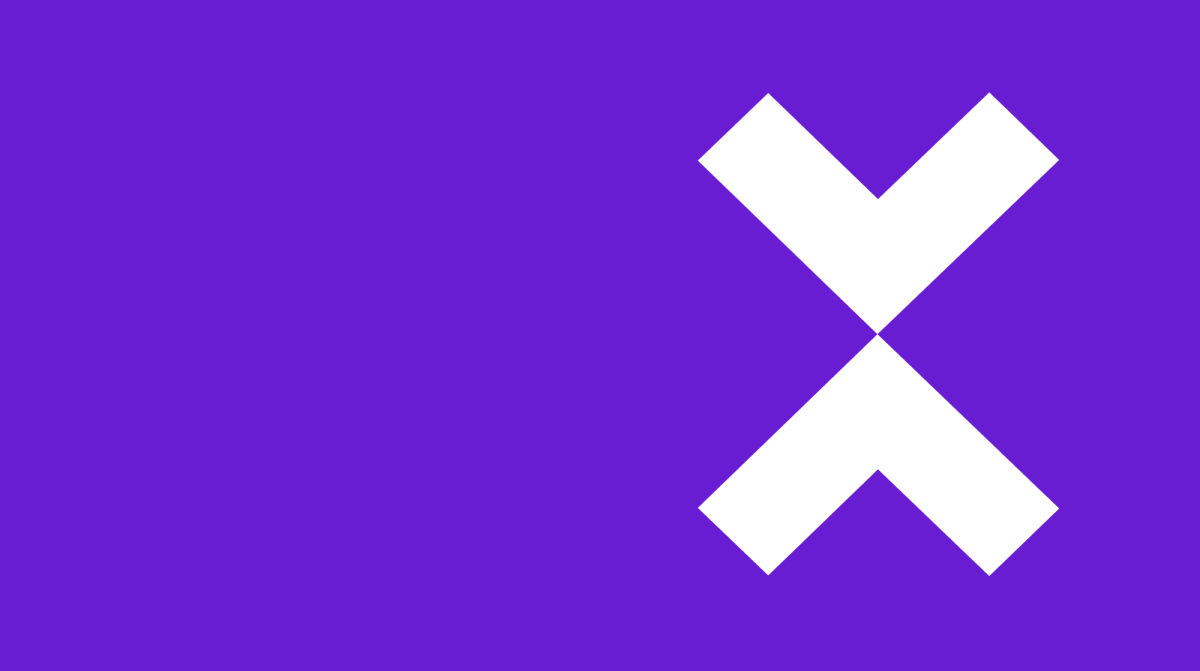
Features
Here’s an overview of the main features of Twixl Publisher.
For a full detailed overview of each feature, please check our documentation on our Help portal.
Push Notifications with Deep Linking
Send push notifications to users with deep linking, guiding them directly to specific content within your app.
CMS Integration
Seamlessly push content from CMS platforms like Canvasflow, vjoon K4, and WoodWing Studio out of the box. Optionally integrate with any CMS, e.g. WordPress, Drupal, …
Access Management
Use entitlement to manage user access based on subscriptions, users & groups, etc. Choose either a built-in scenario or integrate a custom entitlement solution.
Automated Content Sources
Integrate RSS feeds, news updates and video channels like YouTube or Vimeo. Keep your app fresh with a continuous content stream, no coding required.
Publish on multiple platforms
Publish your content simultaneously on iOS, Android and the browser. You can even publish in the browser using your own domain.
Provide offline access to content
Allow users to download collections for offline access. You can even enable complete app content downloads at first startup, ideal for business apps needing offline access to manuals or sales materials.
Supports many different types of content
Incorporate HTML, InDesign articles, PDFs, images, and videos (embedded, YouTube, Vimeo) into your app. Organize content into collections for a structured experience.
Built-in Analytics
Track user behavior and engagement with built-in analytics dashboard. Export data or integrate with your CRM for deeper insights. Additionally, you can integrate with Google Analytics
In-App Purchases & Subscriptions
Monetize content with paid collections and subscription options. Supports App Store and Google Play for seamless transactions.
Instant Updates
Make real-time changes to your app interface and content, without requiring users to download an update of the app itself. You can also notify users when a new app version, e.g. with new features is available.
Hamburger Menu
Create a customizable navigation menu with quick links to key sections. Define the layout to match your brand identity for a smooth user experience.
Table of Contents
Each article collection can have a table of contents, displaying metadata like thumbnails and descriptions for easy navigation.
Content Segmentation
Filter content based on language, location, or categories. Ideal for sales apps and marketing automation, ensuring users see relevant content tailored to their profile.
Bandwidth & Storage
Twixl uses Microsoft Azure Storage and the Akamai CDN (Content Delivery Network) for fast, global content delivery.
Custom URL Schemes
Trigger specific actions in your app, such as navigation, paywall activation, or third-party app launches, using custom URL schemes.
Full-Text Search
Enable search functionality across your app. Users can quickly find relevant articles through metadata and indexed text.
Interactive Features in InDesign
Enhance content with interactive elements like action buttons, hyperlinks, slide shows, video & audio, scrollable content, image sequences, full screen image views, HTML web viewers, web overlays with external or embedded HTML, Animations, Apple or Google Maps, nested interactivity, Panorama VR...