Sending effective Push notifications
How many push notifications can you send to your users?
What is a push notification?
A push notification on iOS and Android is a message you send to the device of a user that knows you, that has your app installed.
The goal of sending a push notification is always to get your user back to your app. You inform your user about something that should trigger him to open the app and to use it again.
Twixl allows you to send a text notification and optionally a link to specific content within your app (deep linking). The text notification will just inform and trigger the user.
You can do this when you publish a new issue in your app. It is more a reminder than a specific call to action. A linked push notification is also a text message but it includes a link to specific content item or service you are promoting within your app. It opens the app and gets the user directly to the article you referred to.
Marketers love push notifications, for them it is a tool to provoke engagement. It’s like a button you push to be more successful. Unfortunately you can’t keep on pushing the button, as you risk losing your users, or having them switch off notifications, or possibly the notifications may be ignored even if they are valuable.
Push notifications are considered as a high engagement communication tool. It is a medium your users accept to use that allows you to be closer to them. They allow you into their comfort zone. They trust you. Therefore you must be aware that sending messages too frequently or sending irrelevant messages can leave them annoyed, or even worse can push them away.

Push notifications character limit
Both Android and iOS have different approaches with regards to the amount of data that a push notification can contain.
To make things easier, we limited the text message to 140 characters for both platforms.
We don’t think it would be convenient for you to define different messages for iOS and for Android and next to this, different studies have proven that push notifications with fewer words have significant higher click-through rates.
Push notifications and GDPR
On iOS the user of your app needs to approve that your app can send push notifications. If he has approved it, he still has the option to revoke this authorization via Settings.
This is perfectly in line with the GDPR guidelines. You need to ask permission and the user is in control.
For which purposes you are gathering data about the usage of the push notification, and how this data is protected, is something you can clarify in your privacy policy.
Android only offers an opt-out approach, When the user installs the app an overview of all permissions is displayed. Push notifications are switched on but you can always turn them off in the settings.
Unfortunately we can’t overrule this approach.
Push notifications vs Text messages
Both are very similar, both are text messages sent to a device.
A text message works independent from an app. It is sent to a device that is identified by a mobile phone number. Meaning the user of the device needs to identify himself, share his mobile number with you and allow you to send messages to him.
Push notifications are linked to an app, Text messages are linked to a brand or publisher. The purpose of the messages will be perceived differently. A user will expect push notifications linked to an app to be in relation to the content in the app, while the purpose of text messages linked to a brand or publisher could be much wider and be more perceived as promotional.
In general a user will be more reluctant to subscribe to a text message service than to receiving push notifications from an app he decided to install on his own device.
The cost to send text messages is also higher than for push notifications, and when a user is abroad or depending on his phone plan, a cost may even be involved to receive a text message. Push notifications are always free for the user.
We already mentioned the length of the message. There is no such limitation with text messages. Text messages can be longer because the user can open it up to read the entire message. But the part of your message that will be shown on the lock screen is always limited. If your message is longer than that part it will certainly hurt your conversions so you could question why to use a longer message.
There is no real advantage to use text messages instead of push notifications unless you don’t have an app.
Push notifications vs email
Just like a text message, an email is personal. The user needs to register and give you permission to send him email messages.
A user will do this out of necessity and most of the time when there is at least a limited level of confidence or appreciation of your product/service.
But it is also a fact that all of us receive many more email messages than push notifications.
This is also why the opening rate, the click trough and the interaction with your users will always be lower through email than through push notifications.
Email and Push notifications can be used next to each other, it is just about which channel will be the most effective to communicate with your user. Both can inform your customer.

But a push notification still has the advantage it can bring your user to a specific place in your app, which an email can’t do.
That’s why emails will most often be used for brand building purposes and providing users with an overview of new developments where push notifications will be more in relation to specific content and trigger a direct action.
A push notification is always linked to your app where an email could be linked to different channels and most often to your website or shop.
It is good to clearly identify the different channels you’ll be using to communicate with your users, what your goals are with each channel and to align them.
Example: You’re a publisher, you sell subscriptions but you also sell products on your website. Your app, your website and your print magazine, are the channels you are using to publish content to your readers. Push notifications inform your readers about new content in your app. Emails inform your readers about the general availability of new content but also drive your users to your shop. Your app drives your users to your shop, your print magazine drives your users to your shop.
App push notifications vs Web push notifications
Web push notifications are similar to app push notifications. A user on your website also needs to accept push notifications. From then on you can send push alerts on mobile as well as on desktop even when the user is not on your website.
Web push notifications work on different types of browsers. Once a user accepts them on a particular website he can always disable them within the preferences from his browser.
With web push notifications you’ll be able to bring your user back to any specific place in your website but not to your app. In the best case you’ll be able to bring him the link to your app in the app store.
Twixl does not yet currently offer the option to publish web push notifications with the browser client.
Push notifications and PWAs
If you only develop a web app you’ll need to work with web push notifications. Web apps only work in a browser, even if you don’t see the browser window, it still remains a browser.
Push notifications on apps developed with Unicode frameworks like React Native, Xamarin or Flutter
Those type of apps can work with App push notifications because those frameworks interact with the native operating systems for mobile devices as iOS and Android.
Getting push notifications accepted
Let’s first make a distinction between App store apps and apps that are published in an enterprise environment.
App store apps will usually target a broad audience. Most of the time you have a customer/supplier relationship and the customer is king.
Respect comes first, retention second.
First your customer needs to accept to receive push notifications. So give your users the time to get to know you before you ask them if you can send them push notifications. They first need to value your offer. If you ask them at the first launch of the app, it is more likely that they will refuse.

On iOS you need the consent of the user, on Android you don’t. At any time, however, can the user still decide to disable push for your app, both on iOS and Android.
The approach with Enterprise apps is different. Here there is a professional context and you can perfectly explain upfront to the user, when you invite him to install the app, to activate push notifications because it will help him to be aware of what’s new in the app, whenever updates are published, etc.
If an app is published on corporate devices, often the devices will be managed by the IT department, which will be able to configure the settings the way they want to.
Although the acceptance of push notifications is less an issue in an enterprise environment it is important to inform the user upfront to make sure he understands why you are using push notifications.
In an enterprise environment you know your user so you can also send him an email or use other channels to inform him about the expected usage of the app.
Here a push notification will be more informative than a call to action. For app store apps it will be the opposite.
Types of push notifications you can send with Twixl
Standard push notifications
These are pure text notifications that can include a link to a specific content item in your app.
We distinguish 3 different types.
News
If you’re a news app your users will expect you to send a push notification every time you have breaking news. If you are just providing services and experiencing temporary problems with one of them you could notify your users before they get annoyed that something is not working.
For-your-info (FYI)
This is just about informing your users you have new content available. This kind of messages is not adding a lot of value but can still be appreciated if you don’t send too many.
Time bound notifications / limited offer / promotional
This type of message is most of the time linked to a commercial offer and you limit it in time to be more effective. E.g. a special edition available at an introduction price or the full range of last year’s editions at a promotional price.
Segmented push
Segmented push notifications are standard push notifications that are sent to a limited audience depending on specific criteria.
Doing so you’ll be able to define a specific audience and in-a-way to personalize your message which will increase its opening and clickthrough rate.
Those messages can remind someone, e.g. send a message to all users who didn’t use the app last month. They can trigger if in last week’s magazine you published an article about travelling in South Africa, and this week you have a second episode you could like to inform everyone who has read the first article about the availability of this new article.
Twixl will be offering more possibilities for segmented push notifications in future releases.
Rich push notifications
Is a push notification where you can add an image. It just makes the notification more attractive and it will more likely catch the attention of the user than a classic push.
Geo-Fence Push
Here the notification is sent to the user when he is nearby a store linked to the app. The goal is always to get the visitor to visit the store.
Twixl does not support this type of push notification.
How often should you send push notifications?
A new issue is available; the main subject of your latest issue is …; we have a scoop. This is relevant!
“Take a look at your horoscope” is not relevant.
The message needs to be interesting for a majority of your users. A reminder about the availability of a new issue is fine even if you always publish at the same time of the week. A timely notification is much appreciated! A message about content that only a few readers may be interested in is not.
Measure what is popular. Whenever you bring something new about a popular item or subject, you can send a push notification.
If you have a news app, it is obvious you can send different push notifications during the day in relation to the main news topics of that day. But if you have a monthly magazine you can’t send 3 push notifications per day. Perhaps 2 or 3 per week and that’s it. You could draw a parallel between how often an average user opens your app per week and the number of push notifications you could send him.
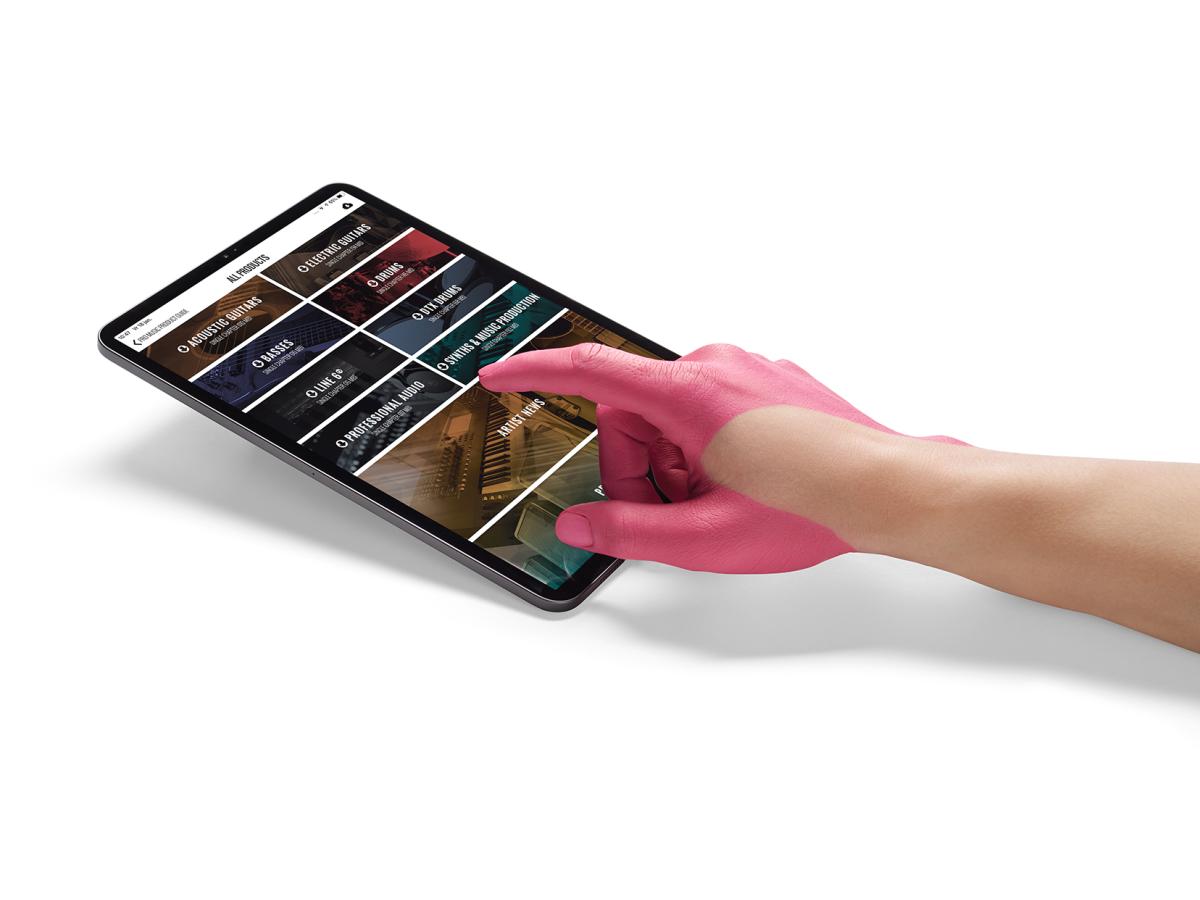
But also important in an enterprise environment, make sure not to overload your users with information. If you provide a message from time to time, the user will know it is important, if you constantly send messages, he will not be able to identify what’s important.
A push notification is not a communication platform, it is only an information channel. Only inform when there is a real need or advantage for the user. There’s a thin line between what’s informative and what may become annoying, be careful you don’t lose the interest of your user. With push notifications less is more effective.
When should you send a push notification?
When is your app most read/used?
Is this on a Saturday morning? Is this in the evening? Remind your users at that time.
Make sure your user has the time to read your notification and also to take the action you encourage him to take.
A push notification requires an immediate action so there is no use to send it upfront.
You can do this with an email, but not with a push notification. Few people will look at old notifications.
Enterprise app users are supposed to use the app during the day. For the professional user it is probably inconvenient to receive a notification while he is in the middle of something, when he is focused on doing his work.
Send your notifications early in the morning or at the end of the day.
With Twixl you can schedule your push notifications. You can prepare your push notification and send it at a pre-defined moment. Note that this moment is independent of the time zone, which means you cannot send the same push notification at e.g. 8 am in each time zone separately.
If you are working in different time zones and in different languages you could evaluate to use different localized apps.
Another approach is to always send your notification at the same moment, possibly during the night so that the user will see them first thing in the morning. This way your notification will be more like a reminder than a call to action, but at least you are top of mind again.
Should you combine different channels?
If you are using entitlement in your app, you will have more contact details about your users than you have from unentitled users. This lets you do more than just send push notifications, but also to use other channels like email, or even provide personalized data on a web site.
Using push notifications you want to inform your user about something important. It makes sense to do this through different channels. Your user will accept this as long as long as you do not repeat the message over and over again and as long as the message remains relevant.
Out of sight, out of mind
You might think that push notifications are too much work for only a small result or that the risk to lose users is too big.
We think that if you use this tool cautiously it can only be a gain for you and your users/readers.
Sending a push notification is not only about the message, it reminds your users you’re there. You want to be top of mind, show that you’re active and up to date, and that can only be positive.
Communication with your users in general, outside of the app, is as important as your offer within the app. With Twixl Publisher 10, you can integrate your Twixl app with a marketing automation platform and link actions in relation to the profile of your user. We open our platform to integrate with other tools but we will also continue to offer built-in solutions to enhance your communication with your users.